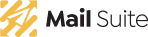This post is also available in: Português English Español
In recent years, a series of data hijacking has scared people and businesses from every corner of the world. One of the most devastating attacks, WannaCry, has infected about 300,000 computers in approximately 150 countries. The threat has shaken and disrupted several companies, which did not follow basic protection principles, referenced in the manuals of good practices in information security.
When it comes to security, prevention is always the best way and perimeter security solutions such as UTM firewall, antivirus, DLPs, are some examples of solutions to prevent occurrences associated with data loss or leakage. However, companies should also be prepared for claims that exceed existing safety barriers on the corporate network perimeter. In this sense, data backup are vital procedures for the day to day business, regardless of the size or industry.
To learn more about backup, its types and main features, continue reading this blog post.
Backup Platforms
Before we talk about the most conventional types of backup, we need to base the main ways of performing the procedure. Backups can be done locally and/or in the cloud.
Local/home backup
This type of backup is often performed on physical devices (hardware) within the organization. Although it is a potential option, it is an old method – rarely used by companies that have critical data in their structure.
The possibilities vary in CD/DVD, for an extremely (and exclusively) minimum volume of data; External HD which, although a homelier alternative, has relatively larger storage space; and LTO tapes, a highly resilient and capable technology widely used to maintain business data.
It is important to note, however, that this backup format is not always the most efficient. This is because, in cases of natural disasters – or security incidents, technical failures and human errors – data can be easily lost. One possibility to circumvent these challenges, however, is to replicate the data to another server in a different physical location. In this way, data will be isolated in a different environment, giving a greater guarantee to the backup structure and consequently to the corporate data.
Cloud/External Backup
Another form of backup – this one heavily used these days – is hiring cloud services. They are very efficient, including to work around the problems mentioned in the previous topic. It is also a widely used method because it presents a high degree of safety. For this, however, the company needs to select vital data for the business, not to make the project unfeasible, having the necessary resources for the implementation of the service.
In a nutshell, cloud backup is a common backup procedure, transferred through an efficient internet link, to a remote server supported by the hired organization. It is a much more flexible and easy process, especially by establishing a periodic routine of data copies, which will ensure more security than local backups do.
Types of Data Backup
Now that you know the two main platforms for backing up, you can know the three existent types of backup. They vary according to the size of the company and its need, as well as the amount of information maintained by each corporation. Next, check out the main types of backups and their features.
Complete/full
As the name itself says, it is the most complete and efficient data storage procedure. In this process, a complete copy of all corporate data is performed. For this reason, the duration of the backup is longer, especially in the case of more representative data.
Incremental
This backup only produces incremental copies. That is, it scans the last full backup and proceeds with the backup of new data only. It is recommended for larger companies with a high number of data stored and that need a lot of agility in the backup procedure. Thus, instead of performing a daily complete copy, only the data increment is backed up in a given period. This ensures not only safety to the business, but also agility.
A good choice for companies with large amounts of strategic data, for example, is the weekly use of full backups, followed by a daily incremental routine. After all, involves a high level of prevention and care with the data, fully elaborated in a double quick and effective procedure.
Diferential
Unlikeincremental backup, which performs full and incremental backup data copies, the Differential one stores the data created at full backup – and only from it. It is recommended for small and medium businesses that, while possessing large amounts of valuable data, do not produce enough to perform constant backups.
Nevertheless, we emphasize that incremental and differential backup are versions that can complementthe complete backup – so it is interesting to use them in parallel.
If you have any further questions on this topic, feel free to contact one of our experts. It is totally free and you will be able to know more specifications on the subject discussed and, even, to solve doubts if you are interested in investing in this security procedure.
This post is also available in: Português English Español