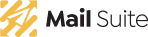This post is also available in: Português English Español
Promoting security in corporate emails is a great necessity for a great amount of businesses. With productive routines around text messaging, a huge priority for technology managers and analysts is to ensure that all e-mail messages are sent and received securely.
One of the primary ways to increase defenses and ensure security in e-mail exchange is by using corporate antispams. With the resources they present and the varied possibilities of technical configurations, it becomes feasible to regulate a highly effective email policy aligned with the concept of Data Loss Prevention (DLP).
If you are interested in how to minimize data loss, especially by using corporate antispams, just continue reading this blog post. We will give here an overview of the main concepts of this subject, the incidence of virtual attacks in emails and some tips for their proper use.
What is Data Loss Prevention?
Data Loss Prevention (DLP)is a classification of features or complete solutions that aim to prevent loss or leakage of data. They are not only present in antispams, but also in other defense solutions like firewalls and antivirus.
DLP, in general, acts with a set of pre-established or customized rules, which aim to identify anomalous behaviors that can be considered suspicious.
In antispams, for example, DLP acts on a layer to identify keywords, attachment content, and other expressions that can compromise corporate security. From this, the solution may block the sending of the e-mail message until it is duly authorized.
Another application in antispams, although not directly linked to the DLP, is to prevent certain malicious content from reaching the user, thus putting the security of the environment at risk, such as phishing and other attacks carried out through e-mail messages.
Decrease in virtual incidents
Often, e-mail attacks are seen as entirely external incidents – cybercrime actions that break down corporate defenses thus attacking its inner sectors. These attacks, which can be phishing or spear phishing, can lead to data hijacking, financial loss and many other consequences. The fact is that the victims themselves can inadvertently contribute to cybercrime.
To exemplify this case, imagine a collaborator who naively sent data, documents or compromising information by e-mail. In many cases, this happens because employees are not part of an effective security policy, either because of lack of knowledge or available tools. Thus, they end up using their e-mails in risky ways, caused by lack of orientation and awareness.
With data loss prevention capabilities, corporate antispamswork primarily with filtering and deep blocking of submissions. In this way, the company can:
- Configure the antispam solution to prevent sending messages containing specific terms;
- Make impossible to issue attachments with certain formats and/or contents;
- Stipulate a maximum standard of file size per upload;
- Control the list of recipients or senders that can exchange messages with corporate users;
- Create policies where suspect content, senders or recipients are quarantined before the message is actually sent;
- Deploy e-mail limits for users who accidentally can be infected and send information out indiscriminately, or use the legitimate e-mail service to send spam on behalf of others;
- Audit emails in a transparent way, both for sending and receiving messages.
Many basic features, which when combined complement the basic purpose of DLP tools, essentially linked to in-depth analysis of attachments, words and other behaviors in e-mail messages (when associated with antispam).
Security Tips
Not all corporate antispam has DLP features or modules, so it is important to evaluate technically before any use or purchase. Anyway, only this module will not solve all the possibilities of insecurity in this service.
Other essential safety tips are:
- Use good passwords and a frequent exchange policy: use different combinations, with uppercase and lowercase letters, plus numbers and symbols, and if the security policy does not force the password change, set a priority and do it on your own;
- Beware of clicks on e-mail messages: avoid opening messages from suspicious or unknown senders and avoid visiting suspicious links. Even if they are reliable senders they can be forged, so be wary of curious messages; they are usually a trap. If you are very curious, validate it with the sender before opening it;
- Use complementary solutions, such as a good web proxy: even if there is an accidental or intentional click, a web proxy is able to prevent the device from being infected. This is because it is very unusual for e-mail attacks to bring attachments; usually they are addresses that need to be accessed in order to download malicious content. At this point, the proxy can identify the threat, blocking the access;
- Be careful with messages: as said before, it is necessary to be alert as to the type of message being sent via email.With the practice of Social Engineering, for example, data can be intercepted and stolen, with serious consequences for companies;
- Who can or cannot use e-mails: an access policy for e-mails is highly interesting, so it is avoided, through global lists by groups or individuals, how can the transmission of e-mails occur. For example, a particular user may only send messages to a predetermined list of e-mail addresses, which may contain representatives, suppliers, customers, etc. This provides granularity for access and minimizes information leakage or productivity issues;
- Be very careful with external e-mail messages: taking care of the corporate e-mail policy but letting the use of personal e-mail open is not interesting at all. In this way, have a clear policy for the use of public e-mails, such as Gmail and others;
- What else? There is no point in having an adequate e-mail policy, quite securely, if other elements with possibility of information leakage are not treated, such as the use of pen-drives and the like. So, beware of the whole!
A corporate antispam with integrated DLP and other ancillary tools for protection is essential to enhance e-mail security. Minimizing data loss is directly linked to the details and configuration format of the solutions, so the process of acquiring and selecting a tool is fundamental for you to succeed in the strategy of protecting e-mails.
Keep reading
[latest_post type=’boxes’ number_of_posts=’3′ number_of_colums=’3′ order_by=’date’ order=’ASC’ category=’learning-and-discovery’ text_length=’100′ title_tag=’h4′ display_category=’0′ display_time=’0′ display_comments=’0′ display_like=’0′ display_share=’0′]
This post is also available in: Português English Español