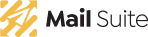This post is also available in: Português English Español
[rev_slider alias=”360×280-e-book-entenda-geracoes”][/rev_slider] The internet has already been a resource intended exclusively for large corporations. Few companies had the recourse and, even if they did, it was rather limited. Today it is quite different. Billions of people, from diverse places and cultures, are connected – including, or perhaps mainly, children and adolescents.
IT Kids, which conducted a survey on Internet use, found that 81% of the population between the ages of 9 and 17 uses it. Of this figure, 82% use the mobile feature – a number that has seen a lot of growth, compared to 53% reported in 2013.
From data like this, it is expected that the digital connection in this age group will increase every day. Therefore, it is very important to establish some care, after all, even though children and adolescents are digital natives, they do not always know the best ways to use the internet and protect themselves in the network – thus making them potential targets for the dangers of the web.
We then select specific internet security tips for children and teens. It is important to make it clear that all of the following tips connect with each other, and there is no proper order to put them into practice. It is convenient to have the knowledge that all of them, together, help keep children and adolescents safe.
Have an open dialogue
One of the first things to do is to maintain a healthy dialogue, regardless of the age of the child or adolescent. They need access to information about virtual hazards and the importance of being always vigilant when they are online. More than that, children and adolescents need a figure who removes all their doubts, as well as inspire questions to keep them alert.
Certain guidelines should also exist. Suggest that you avoid talking to complete strangers, talk daily about potential virtual friends/colleagues, make some kind of agreement about times of permanence on the internet, limit access to pages and, above all, talk about privacy and exposure on the web.
Monitor the content
Another valuable tip is checking for all content being posted and accessed on the internet. Children and teenagers tend to be more curious, so they like to explore websites, as well as create their own content on social networks – which is encouraged in a way by digital influencers, especially YouTube.
It is necessary to point out, first of all, that producing content on the web is not wrong; on the contrary, it is what makes and moves the internet. However, depending on the content (or periodicity), it can draw attention to children – which is not always beneficial, since the internet is full of hazards.
For this and other reasons, it is very interesting to review all the hits the child is doing at the end of the day. It is a good way to know the type of content consumed and whether it is healthy or not. By being aware of this, the dialogue becomes even more productive
Take care of personal data
Earlier this year, VTech, an electronics maker, announced that malicious users had infiltrated its system and nearly 6 million child profiles were affected – with access to photos, data, location, and more. The company said its security system was not able to prevent the attack.
These kinds of crimes happen very often in the digital world. It is therefore important for children and adolescents to be aware that their personal data need to be kept confidential. They should only be used with the certainty that they will be used safely, by reliable and credible companies; otherwise, they must remain private.
In that part, the dialogue continues to be of great importance and should be strengthened, as it is of the utmost importance that children do not pass this information freely. Social engineering– the process of inducing the Internet user to perform some activity through dialogue – is increasingly improved today. Therefore, all care is little when it comes to internet safety, especially in relation to children and adolescents, who do not yet know the breadth of the network they are surfing.
Control internet access schedules
Access schedules reflect not only the safety of the child, but also their health. It is essential that you have adequate moments to use the internet, preferably where there is someone of legal age accompanying the navigation.
Establish schedules that allow the use of devices, such as computers and mobile phones, and impose certain limits. This will create controlled behavior and avoid dangers that can be solved by simple monitoring – which brings us to the next point.
Keep devices in common spaces
Just like scheduling, it’s important to keep all devices – whether computers, notebooks, tablets and cell phones – in common places. Thus, in addition to being able to monitor their activities, it is possible to understand what type of content is being accessed and the people with whom the child or adolescent is interacting. Avoid leaving devices with internet access in rooms and places that allow the isolation of the child or adolescent.
[rev_slider alias=”horizontal-e-book-entenda-geracoes”][/rev_slider]
Have security features installed
Finally, a slightly more technical but still very effective tip is to always keep security devices in their latest versions and properly configured, such as antivirus and Windows updates – or the operating system used. Make use also, whenever possible, of the parental control available natively in most of these operating systems. Through this feature you can manage users’ access to devices (cell phones, tablets and computers), minimizing the chances of misuse.
Putting this into practice, and the other suggestions mentioned, much is done for the safety of children and adolescents. It is worth mentioning that the guidelines on Internet security in the domestic environment will certainly bring positive effects on the behavior of these individuals, regardless of where they access the internet.
Keep reading
[latest_post type=’boxes’ number_of_posts=’3′ number_of_colums=’3′ order_by=’date’ order=’ASC’ category=’learning-and-discovery’ text_length=’100′ title_tag=’h4′ display_category=’0′ display_time=’0′ display_comments=’0′ display_like=’0′ display_share=’0′]
This post is also available in: Português English Español