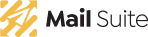This post is also available in: Português English Español
E-mail services have grown dramatically since its inception and is now a widely used communications platform, especially in the business world, even with so many other mechanisms for improving communication in organizations.
This is because the offer of e-mail service has undergone some changes. Many companies still have a traditional e-mail service, in the form of hosting stored outside the company. There are also those that choose to keep the resource within its structure, adapting to the reality and criticality of its business.
From the point of view of use, most companies use an email client, which connects to the server to view and send e-mails. There are other companies using webmail, in complementary conditions to the e-mail client, or exclusively.
Many e-mail and webmail clients have been adding useful features to users over time, such as calendar, tasks and notes, file folders, among many other features. These applications usually also allow integration with smartphones and tablets, to ensure that everything is properly synchronized between computer and mobile gadget.
The point is that although this format may meet some individual user needs, organizations are increasingly complex, and depending especially on their size, this format is not applicable nor viable, as there is a natural tendency for greater sharing among users, which conventional model does not offer.
Calendars, notes, and other features are often local, not allowing easy sharing among users. Therefore, sharing e-mail folders, calendars, address books (contacts), and more is a very complex activity.
To solve these limitations in addition to adding several other benefits, the concept of collaboration suite has emerged. The name is very suggestive and puts e-mail service as another available feature, unlike the traditional e-mail server, which is only for the purpose of exchanging messages.
Email sharing
In a collaboration suite, it is only natural that a particular user can share e-mail and folders with other users. This is possible because all data is stored on the e-mail server, which can be stored locally in the company, or in a datacenter.
Email sharing can greatly accelerate communication between teams with a common interest, such as a business team, technical support, and others. Another interesting aspect of the feature is the economy. In this case, data is stored only once, and not replicated to all who have access.
Many collaboration suites still allow you to manage shared access permissions, bringing security and ease to the operation of the resource.
Contact Management
Suffering from the inconsistency between contacts registered in the email client that are not in the webmail, which in turn are not visible on the mobile, is very common in the users’ daily activities. This is a common problem for those who use a traditional email service which, while having the resources and applications to minimize such limitations, will not deliver functionality transparently, such as when using a collaboration suite.
In these platforms, contacts are centrally managed for the user, and can even be shared among all sectors of a company. For example, a business assistant may be responsible for maintaining an updated address book of all contacts relevant to the company.
These contacts, in turn, are shared with all members of the team in question, with updates being replicated to all users. In the same way, an executive secretary can manage and categorize several contacts for its directors and others.
From any location, with any device, partially or fully integrated, it is possible to access such information. This is very important because it creates more convenience and agility for corporate communications.
Calendars and shared resources
Being able to share and view other people’s business calendars is a simple and highly effective element from the point of view of organization and communication.
Another common element associated with sharing calendars is the ability to manage the allocation of resources, such as cars, meeting rooms, audio-visual resources, and other shared facilities.
Thus, when creating a certain agenda such as a meeting, you can associate the “meeting room No. 04” feature to the activity, avoiding allocation conflicts by the collaborators.
Following the same principle, internal users can view shared calendars and, based on them, schedule their appointments efficiently without the need for third party intervention or specific software for that purpose.
Documents
Although it does not replace a corporate file service, a collaboration suite can create a reference and index certain items important to both user and people in your stakeholder group.
The document feature, offered by some collaboration suites, even allows certain types of files to be created and edited directly in the suite without the need for third-party software.
The secret is the possibility of sharing, inherent in the collaboration suites, adding much value to its operation and consequently to the users.
Tasks
How about managing your tasks and team’s assignments through the collaboration suite, being able to monitor status, sharing it with the team, and other facilities?
This is one of the common features in collaborative suites, some in a more specialized way, some more superficially. The important point is that for personal organization, it can be a facilitator.
There are also collaboration solutions that offer integrations with market software, so you can view or even manage from a more specialized application the set of tasks between teams.
Depending on the manufacturer, there are several other embedded solutions such as intranet, chats and other facilities. The important thing in this case is to identify what is most relevant to your business.
Not every company needs collaboration resources, and it would be unfair to compare the traditional e-mail service (email client or webmail) and a collaboration suite. It is important to understand the concepts and differences, validating what is most interesting for your company and your teams.
Interact with our content, exposing your experiences with the use of collaborative e-mails.
Keep reading
[latest_post type=’boxes’ number_of_posts=’3′ number_of_colums=’3′ order_by=’date’ order=’ASC’ category=’solution-appreciation’ text_length=’100′ title_tag=’h4′ display_category=’0′ display_time=’0′ display_comments=’0′ display_like=’0′ display_share=’0′]
This post is also available in: Português English Español