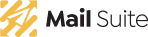This post is also available in: Português English Español
[rev_slider alias=”360×280-produto-ostec-firebox”][/rev_slider]With so many solutions on the market and an increasing number of threats on the Internet, IT managers and analysts face major challenges regarding the best way to protect themselves. Therefore, they are looking for complete and cost-effective solutions, after all, they need to establish an available, productive and, above all, threat-free corporate environment.
For this, reports and navigation logs are vital and extremely necessary resources. With them, it is possible to analyze the behavior of the infrastructure, checking its evolution, in order to obtain data and information essential for the company and to facilitate the daily technology analysts in the development of the work.
If you want to know more about the benefits of analyst management reporting, continue reading this blog post.
Large amount of data
There are many types of data that can be accessed by browsing reports on security products, especially UTM Firewallsolutions. They are available in different formats such as lists and charts, being able to be extracted, viewed through the interface of the product or exported to be processed by BI tools, further expanding the view on the navigation profile in the corporate environment. Some examples of data that can be extracted through navigation reports are:
- The rate of broadband consumption;
- Listing of domains accessed;
- Availability of analyzing status and latency of internet links;
- Access denied and allowed;
- Threat sensors;
- Real-time connections.
In addition, a good part of the products found in the market allows the application of filters that facilitate the identification and detailing of accesses. Filter by IP address, URL and timings are some examples available to analysts. This makes it easy to know whois making certain hits, whereand forhow long.
Visibility on user access
One of the major benefits attributed to browsing reports is the ability to create visibility into the use of the Internet in a corporate environment. Access reports facilitate the day to day of technology analysts and other managers who have an interest in knowing a little more about the profile of accesses of their teams.
Through the data, visible in the dashboard of a UTM Firewall, it is possible to verify improper websites, the time invested in these accesses and how often they occur. This large amount of information enables the establishment of deep controls over the use of the Internet, which may even increase the levels of employee productivity. To learn more about this, you can read our article “Web content filtering to increase employee productivity”.
Visibility on the network structure
Attempts at virtual attacks often happen silently. By having visibility into the internal network, which is provided by the navigation reports, the identification of potential intrusions becomes an extremely uncomplicated process for security analysts.
One of several ways to do this threat recognition is by analyzing overall internal network traffic. High rates of bandwidth consumption can often be the product of a virus intrusion – including malware variations, such as Ransomwares. When this infection exists, the internal traffic increases because that device starts to consume much of the external network.
However, there is no possibility of identifying the infected asset without accurate information on consumption. In this sense, having a solution that facilitates the easy identification of consumption by IP is fundamental to assist technology professionals. This feature filters the bandwidth usage and allows the identification of equipment with high levels of consumption. With identification, it is simpler to proceed with diagnosis to identify the root cause of the problem.
Visibility on the use of internet links
Nowadays, many managers, IT analysts and security administrators share the same concern: the high availability of their internet links. This means that, regardless of the time of day, the internet needs to be available and with quality to meet the needs of the organization.
However, even in large companies with multiple links, failures are often part of the organization’s routine. For this reason, a feature that makes it possible to analyze the behavior of the internet links is very valuable for technology professionals. It is possible to retain various data with it, such as link state, its latency – time it takes for a request to reach the server and return with a response to the internal network – and loss of it. There are also several facilities such as filtering this information so the user knows when – and if – a link has fallen, during which period the fall occurred and when it returned to normal.
All such warnings are of great importance to analysts as they can be compiled and cross-referenced with other data, serving as a reference, including to questioning internet service providers, as to the quality of the resource offered.
Internet policy definition
Finally, all the data available in reports and navigation logs also help in the structuring of a good internet usage policy. This usually happens, since many companies still do not know how to define a document that meets the need of employees and company, which can generate internal conflicts and lack of adherence to established policy.
However, a good way to eliminate this difficulty is to start with a permissive use policy – where all accesses are released. From this, analysts can monitor users’ access and behavior through reports and navigation logs.
After a period of time doing this check, it will be easy to figure out which sites need to be controlled and which ones can remain free. Using this method, the usage policy will have a high level of assertiveness. It is worth mentioning that it is important to establish seasonality for reevaluation of the Internet use policy, to ensure adherence to changes in the organizational scenario.
If you are interested in the benefits that reports and navigation logs provide to IT analysts, we suggest you get to know the OSTEC FireBox product, a complete UTM Firewall solution, with all the features mentioned in this post blog – and more.
[rev_slider alias=”horizontal-produto-ostec-firebox”][/rev_slider]
Keep reading
[latest_post type=’boxes’ number_of_posts=’3′ number_of_colums=’3′ order_by=’date’ order=’ASC’ category=’problem-recognition’ text_length=’100′ title_tag=’h4′ display_category=’0′ display_time=’0′ display_comments=’0′ display_like=’0′ display_share=’0′]
This post is also available in: Português English Español